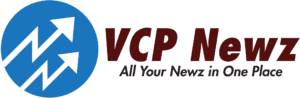iOS 18 has landed in public beta and Apple is offering up more control, yet again, of the layout of your iPhone. However, Apple Intelligence, the most exciting upgrade, is conspicuously (but unsurprisingly) absent.
The update also improves several native apps, such as Photos, Messages (RCS! Gasp!) and Notes, although Apple Intelligence will add even more features and tricks. While we all wait for the ability to generate our own emojis, there is still plenty to explore. It’s just a little drier than what Apple teased at WWDC.
You can access the iOS preview by enrolling on Apple’s website, which will nudge the beta to your iPhone’s Software Update section. As always, remember to back up your iPhone first and ensure it’s compatible. (iOS 18 works on 2018’s iPhone XS and XR and newer phones.)
iOS 18 means even more customization
Beyond app folders and widgets, iOS 18 adds further functional and aesthetic customization. Alongside a new Dark look, you can tint all of them in a color of your choosing. Unlike previous dark modes on iOS, this time it also ‘dims’ individual app icons to keep it consistent with the darker theme. You can also have iOS choose the color for you, basing its recommendation on your iPhone’s wallpaper. If that sounds familiar, it’s because it is very similar to Material You, which Google introduced to Android in 2021.
You can also increase the size of the app icons ever so slightly, without reducing the number you can pack into a single pane. Doing so does strip away the text labels, so you better be sure you know, without words, which app icon is which. And, in a thrilling move for tens of pedants everywhere, you can move your icons outside a left-aligned, top-to-bottom snap grid. Do you want the Safari icon floating in the bottom right corner, all alone? You can do that now.
iOS 18 also brings two new ways to secure your apps. You can assign an app as locked or hidden. Locking an app will require FaceID access, useful perhaps for Photos or a plethora of other apps if you often share your phone with children. Doing sp will also mean information from there won’t appear or bubble around other parts of iOS, like searches and notifications. You can also choose to hide the app, which nudges it into a dedicated folder, locked away behind FaceID.
Apple has also refreshed its control panel and dropdown menu for settings. Similar to when iOS introduced widgets a few years ago, there is now a dedicated control gallery to add smart…