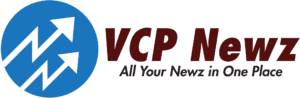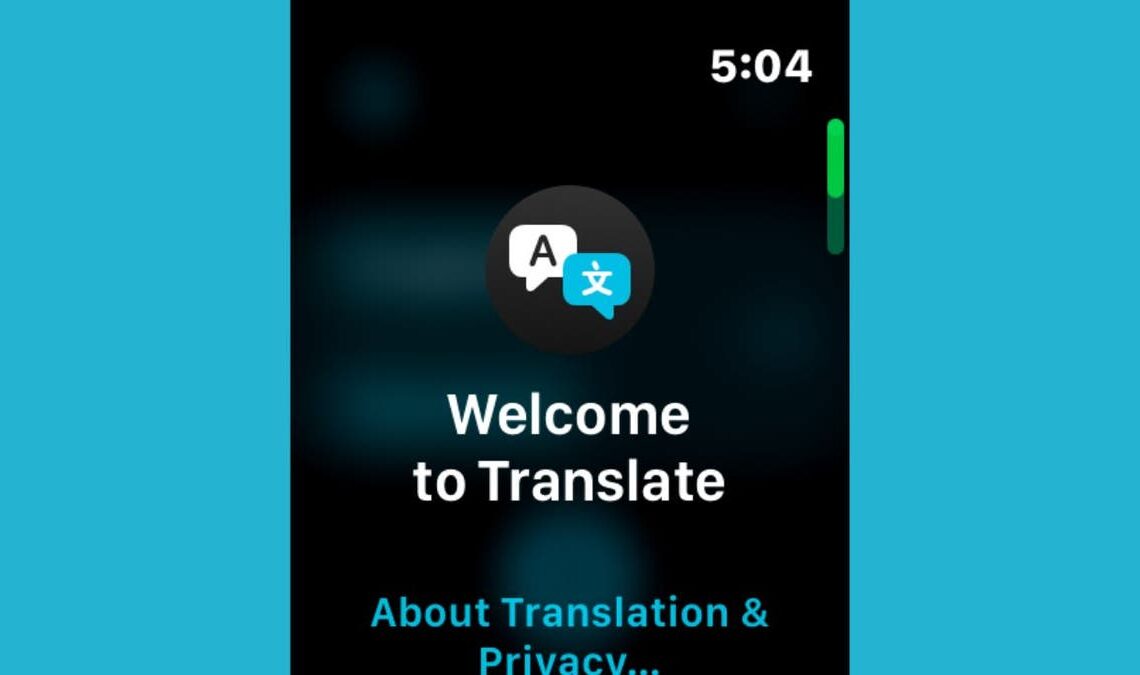Imagine strolling through the bustling streets of Tokyo ordering a delicious bowl of ramen or navigating the charming alleyways of Rome all while effortlessly communicating with locals in their native tongue.
Thanks to the latest update in WatchOS 11, your Apple Watch has transformed into a powerful translation tool, breaking down language barriers with the Translate app.
The Translate app on Apple Watch (Kurt “CyberGuy” Knutsson)
Say goodbye to language barriers
Gone are the days of fumbling with translation books or frantically typing into your smartphone. With the new Translate app on Apple Watch, you can have live, two-way conversations in up to 20 different languages right from your wrist. It’s like having a personal interpreter always at your service.
6 DAYS LEFT! I’M GIVING AWAY A $500 GIFT CARD FOR THE HOLIDAYS
Ensure your Apple Watch is running WatchOS 11 or higher
Getting started with this feature is a breeze, but first, ensure your Apple Watch is running WatchOS 11 or higher. To do this:
- Go to Settings
- Tap General
- Then tap Software Update to check for and install any available updates
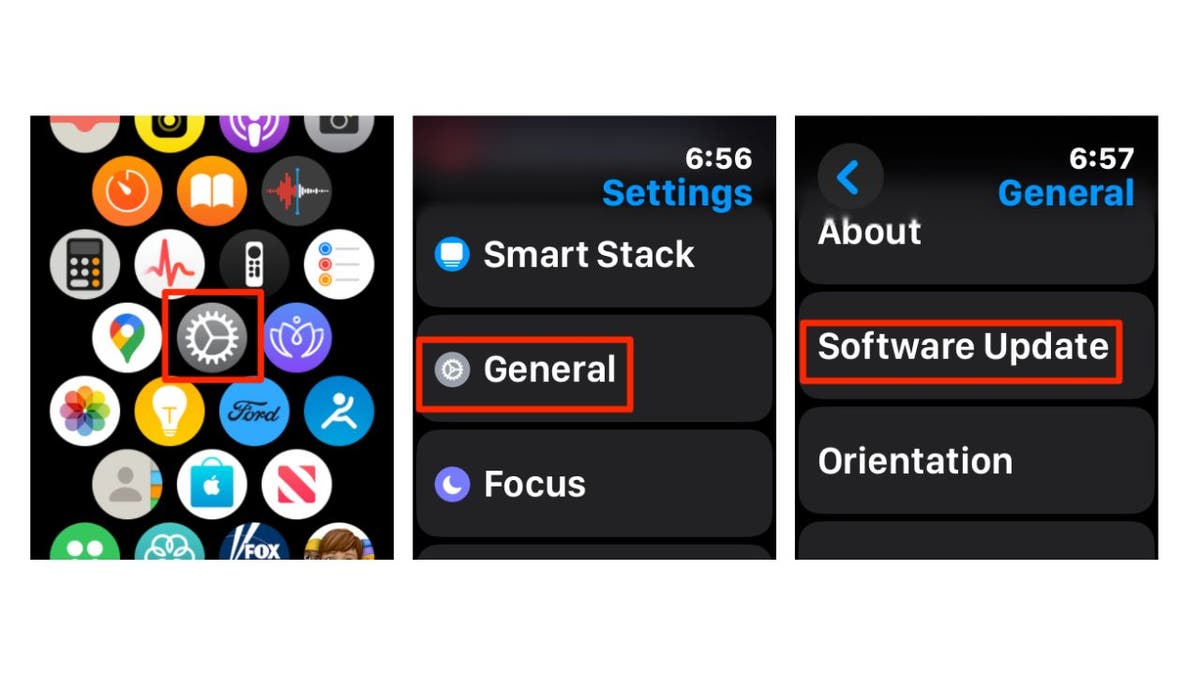
Steps to update your Apple Watch software (Kurt “CyberGuy” Knutsson)
HOW TO MONITOR BLOOD PRESSURE WITH YOUR APPLE WATCH
Setting up Apple Watch’s Translate app
- Open the Translate app from your Apple Watch’s Home Screen
- Tap the ellipsis icon
- Next, adjust the playback speed and enable Auto-Play Translations, which will automatically play the translated phrases out loud, ensuring that both you and the person you’re communicating with can hear and understand the translations without needing to look at the screen.
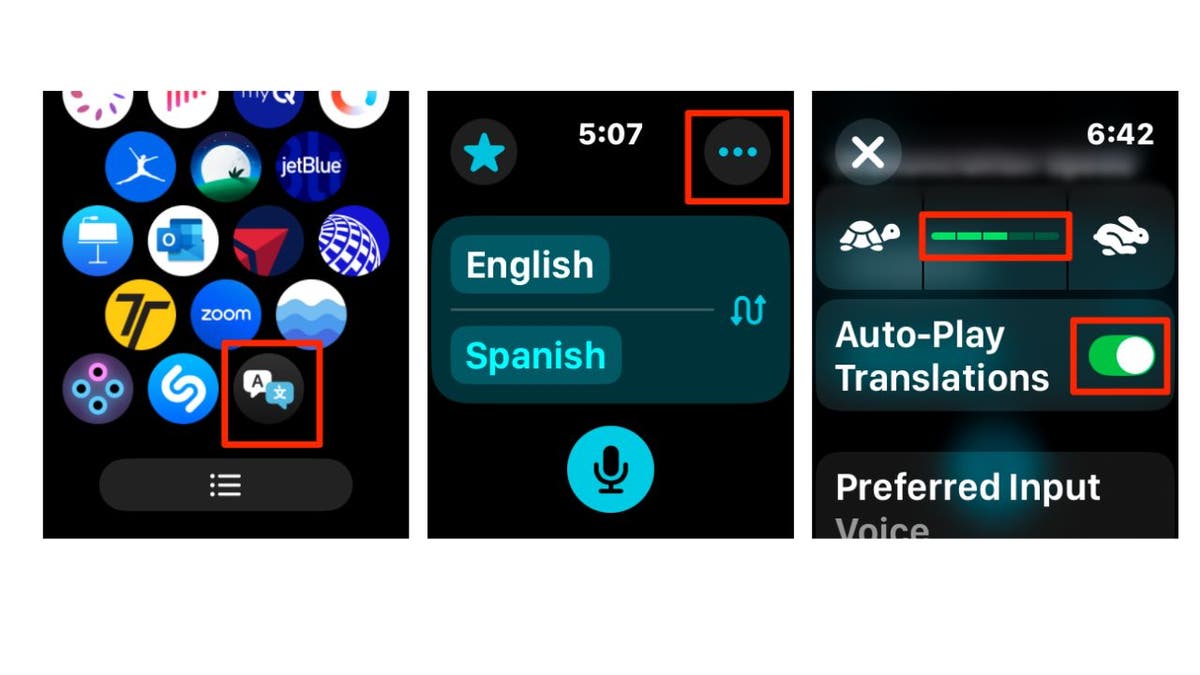
Steps to set up Translate app on Apple Watch (Kurt “CyberGuy” Knutsson)
- Scroll down and tap Preferred Input
- Then tap Voice or Text, whichever you prefer.
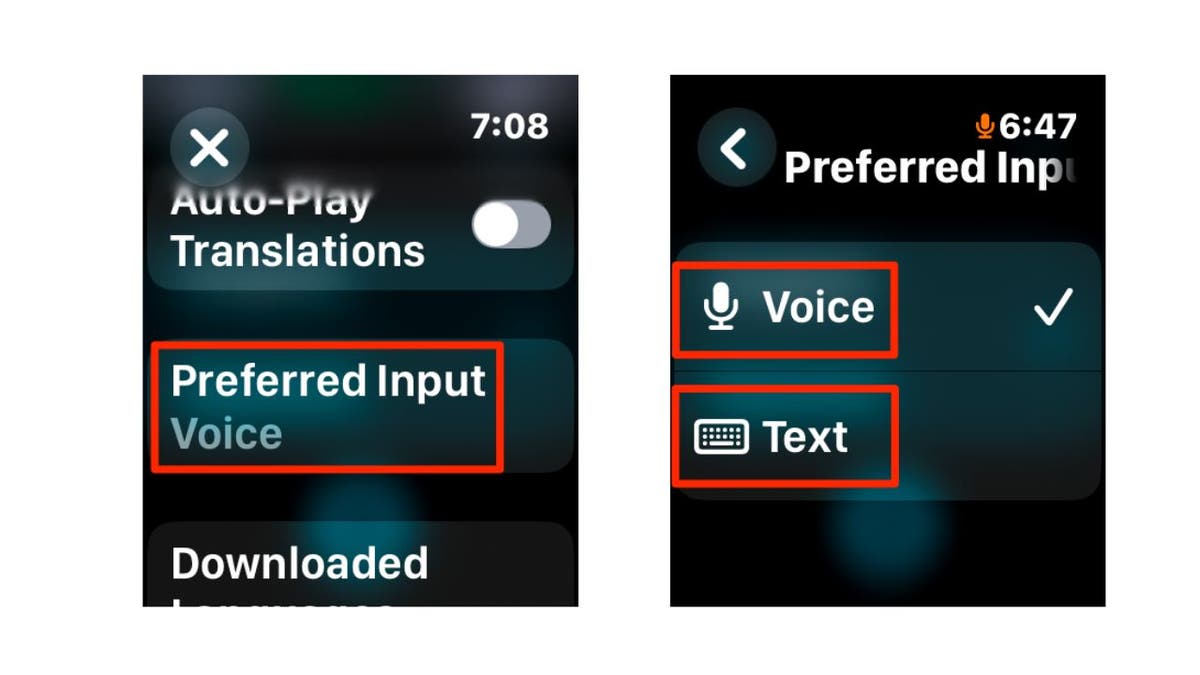
Steps to set up Translate app on Apple Watch (Kurt “CyberGuy” Knutsson)
- Now, scroll down and tap on Downloaded Languages
- Select and download your preferred languages for offline use
- Set your input and output languages for conversation. As you can see below, we selected English as our input language and Spanish as our output language.
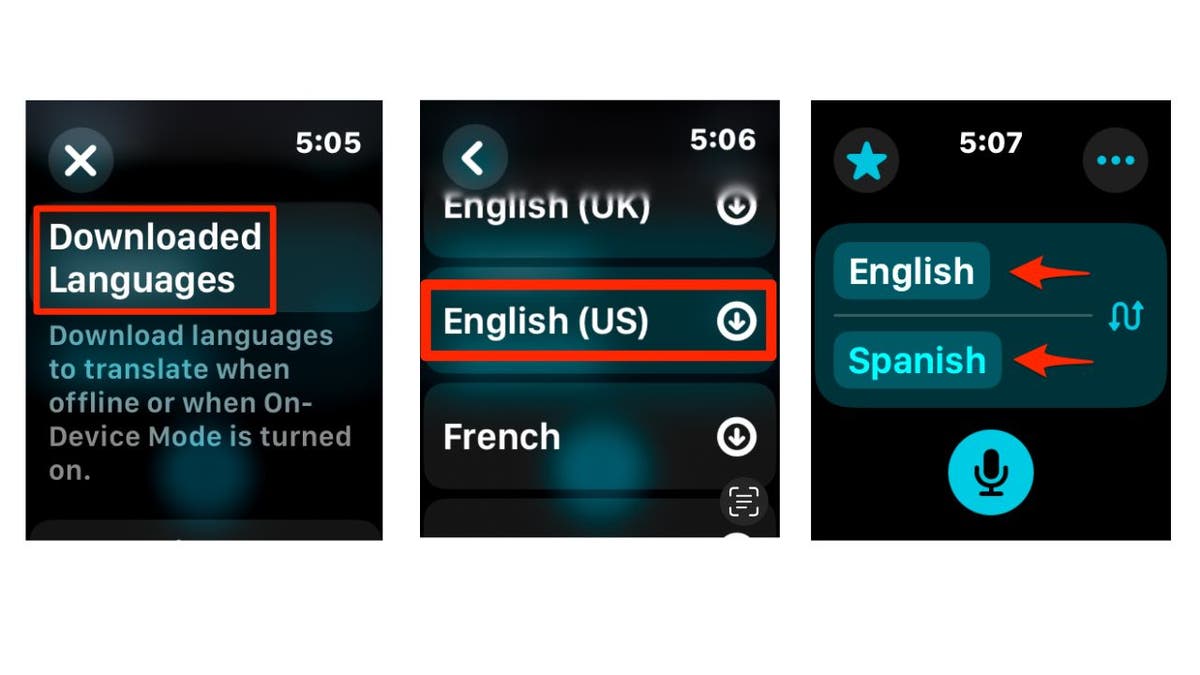
Steps to set up Translate app on Apple Watch (Kurt “CyberGuy” Knutsson)
HOW TO REMOVE YOUR PRIVATE DATA FROM THE INTERNET
How to use real-time translation on your Apple Watch
- Open the Translate app on your Apple Watch
- Tap the microphone icon and speak or type a phrase into the app
- Your Apple Watch will automatically translate the phrase into the selected output…
Click Here to Read the Full Original Article at FOX News : Tech…